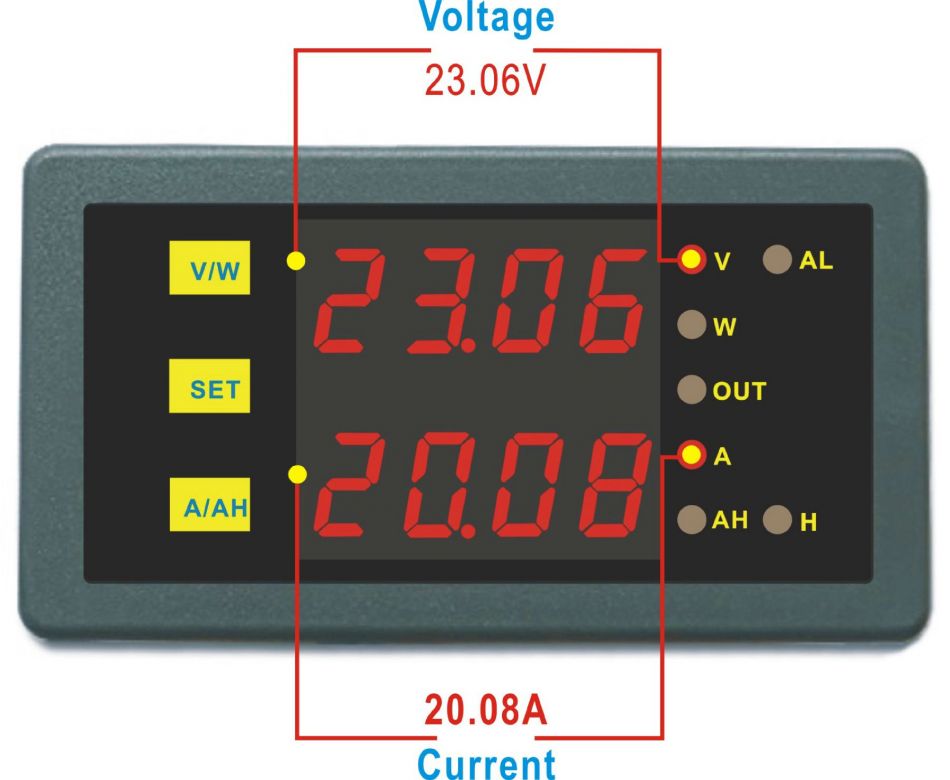
Auto Shutdown
How to shut down a computer running Windows from the Command Prompt by Jared E. Thomson First off, you need to open MSDos (CMD). Type in the following: SHUTDOWN After typeing SHUTDOWN, add the following to the end of the SHUTDOWN Command: Text Action -s Shutdown and Power off the computer -c 'Comment' Add a comment -t xx Time before shutdown -a Abort Example: SHUTDOWN -s -c 'Ha Ha, I Shut Down your computer!!!!' -t 60 That will Turn your computer off in 60sec and display the message. WARNING: After you start this, you can not stop it!!!! (unless you know how.).